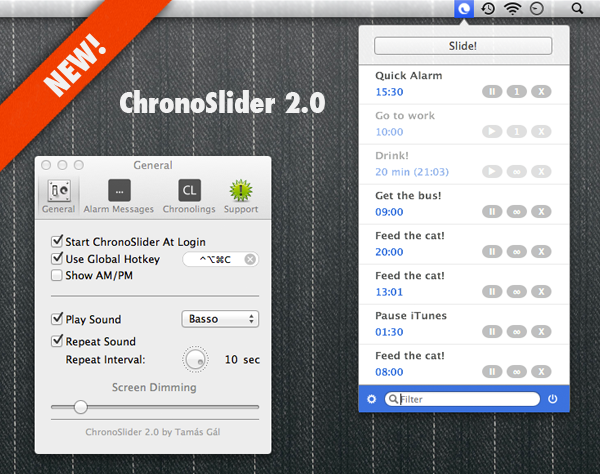
ChronoSlider is a tiny tool to help you manage alarms and timers with a unique user interface. It is designed to be simple, seamless and functional.
Available on the macOS App Store
Define a global hotkey and set an alarm or timer with only one mouse click! You choose the alarm time and a predefined alarm message with sliding your mouse across the screen.
Create your own Chronolings or use the predefined ones to execute timed (and recurring) AppleScript one-liner!
Features
- Global Hotkey - access ChronoSlider from anywhere
- Set an alarm or timer with just two mouse clicks
- Intuitive and unique user interface
- Repeating alarms and reminders
- Execute timed (and recurring) AppleScript commands with your own Chronolings
ChronoSlider Reviews
- Lifehacker.com – “Chrono Slider is actually a really clever app and definitely worth a look.”
- Appstorm.net – “It’s simple enough that you can set a new alarm in just a few seconds, but also useful enough that if you want it to perform something complicated, you can most likely do it through the AppleScripts.”
- One Thing Well – “As well as the interesting overlay interface, you can set up ‘chronolings’—AppleScripts triggered by alarms.”
- Minimal Mac – “Interesting little menubar tool to manage timers and alarms. Designed to be super simple and functional. I know there are many out there in need of such a tool.”
- Mac360.com – “The latest cool little timer to grace my Mac’s screen is ChronoSlider. It lets you set alarms and timers with a couple of mouse clicks. And, it bares an interface that dares to Think Different™.”
- 65BITS – “Je ne connais aucun utilitaire qui permet de programmer une alarme aussi vite que ChronoSlider!”
- DigitalLiving.ch – “Chronoslider ist eine interessante Ergänzung für das Waffenarsenal, mit dem man seinen Tagesablauf in Schach halten möchte. "